[Show Images!]
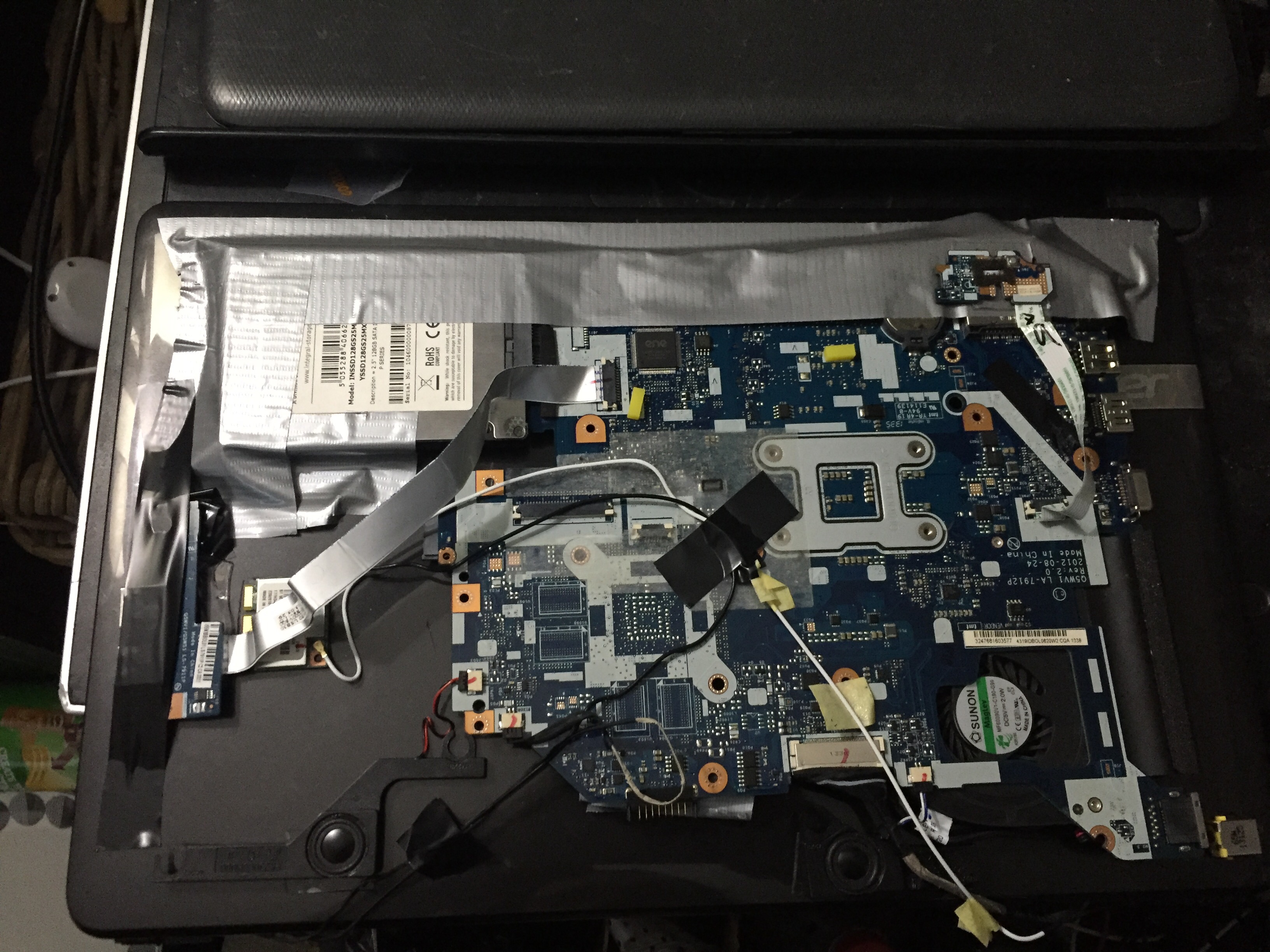
This project involved taking and old broken laptop and attaching the motherboard to the back of the screen. Originally, this laptop broke due to careless handling by its former owner, the case was cracked, the keyboard was broken and the screen hinges were breaking. The broken laptop was sitting in my parts draw until I decided I wanted an overhead monitor for my setup.
Removing the motherboard and screen from the laptop shell was easy because I had taken it apart before to fix the keyboard. After taking it apart, I temporarily duct taped the motherboard to the back of the screen, making sure to attach the screen power and video connector, the wireless antenna, the power button,the DC connector, the USB connector, speakers and the drive; some ports like hdmi and Ethernet were already attached to the motherboard.
The hardest part of this project was mounting the motherboard to the back of the screen. Due to the heat produced by both the CPU and the screen, duct tape would not suffice. Luckily, there were screw holes but obviously I could not drill through the screen so I decided to epoxy the head of some bolts to the back of the board and then threaded them through. Although this is not perfect (and some epoxy is starting to come loose) it is holding.
Finally, attaching the laptop to the back of my main monitor is the hardest part, I plan to use a strip of aluminium across the bottom hinges reinforced with braces with some bigger thicker hinges bolted on, then epoxy’d to the back of the main monitor. I need it to be removable so I must use bolts.
Software side, I am running windows 10 pro 64-bit on an old SATA SSD I had. For KVM I am using a great program called Synergy which allows for keyboard/mouse sharing between systems on a network. They all connect to the main server as clients and are then arranged in a grid pattern.
This project is still a work in progress.